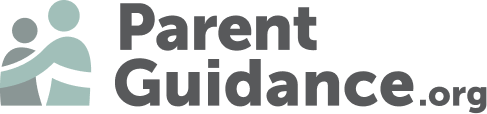Social Media: Protecting Your Child
This session discusses how to understand and manage your child’s social media use. As parents, navigating the digital world can be challenging, especially with nearly half of teenagers admitting they feel addicted to their smartphones. This session aims to equip you with essential tools and strategies to guide your child in using devices responsibly.
We’ll explore the impact of screen time, introduce parental control apps, and discuss how to foster meaningful connections with your child while setting healthy boundaries. By the end, you’ll feel empowered to safeguard your child in our ever-evolving digital world.
Instant Insights
Deep Dive
11:00 pm - 11:59 pm MST
- Hawaii
Hawaii – Social Media: Protecting Your Child
Key Takeaways
Teens and Smartphones
Device Guidelines
Set clear boundaries and guidelines for device use to promote healthy habits.
Parental Control Tools
Utilize tools like Apple Screen Time and Google Family Link to track and limit screen time.
Monitor Social Media
Quality Family Time
Internet Safety
Education and Dialogue
Proactive Monitoring
Develop Family Plans
Ways Parents Can Help Protect Their Child’s Online Presence
Monitor Social Media Accounts: Regularly check your child’s social media profiles, including hidden or secondary accounts.
Use Parental Control Apps: Utilize apps that help manage and limit screen time, as well as monitor content.
Discuss Safe Online Behavior: Educate your child about the risks of social media, including cyberbullying, inappropriate content, and privacy concerns.
Explore Platform Safety Features: Familiarize yourself with safety tools on platforms like TikTok’s Family Pairing and Digital Wellbeing features.
Set Clear Boundaries: Establish rules for social media use, including screen time limits and guidelines for what content is appropriate to share.
Foster Open Communication: Encourage your child to talk openly about their online experiences and any concerns they may have.
Restrict Access to Risky Platforms: Consider limiting or delaying access to platforms known for higher risks, such as Discord, until more robust safety measures are available.
Additional Resources
10 Ways to Teach Children How to Use Social Media Responsibly
Responsible social media use is crucial for children as it...
What is the Best App to Monitor My Childs Phone Usage?
How Do Parents Keep Up with All of This New Technology?
How Digital Media is Changing Our Children’s Mental Health
For school leaders & community organizers, click here for additional resources.